PrebuiltML
Estima is Weyerhaeuser's branded version of PrebuiltML. The instructions below should be similar. To Export a file in a format that can be imported into the Saberis software, follow these instructions:
-
Open the report for the particular list that you desire to output. Make sure there are no products that have the SKU designation indicating that the item has not been mapped to a SKU. If the SKU is not in your Point-of-Sale/ERP database, some legacy systems will reject the item, or the import into it may fail. Most systems will treat an invalid SKU as a "special order" item.
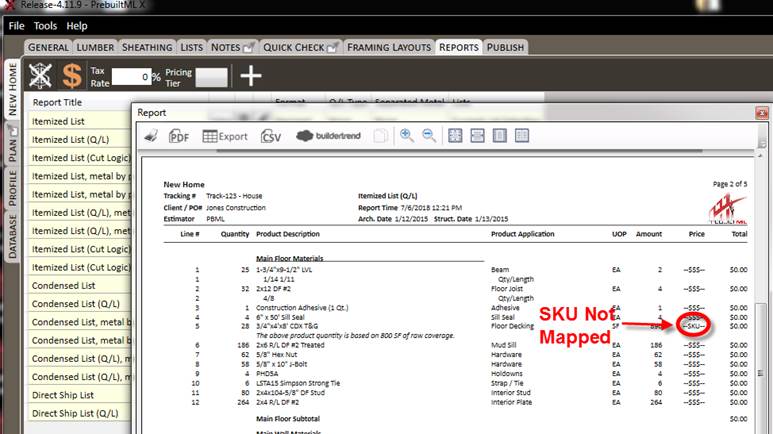
If you leave a SKU blank, SaberisConnect will insert the "Default sku" that you set for the Installed Sales Module in SaberisConnect. This SKU can be changed for each quote/order.
-
Click on the Export Button at the top of the preview window:
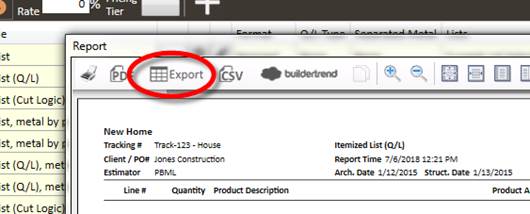
-
In the "Save as type" drop down, select the “Saberis” option. (If it is not available contact PrebuiltML support so this feature can be enabled for your system.)
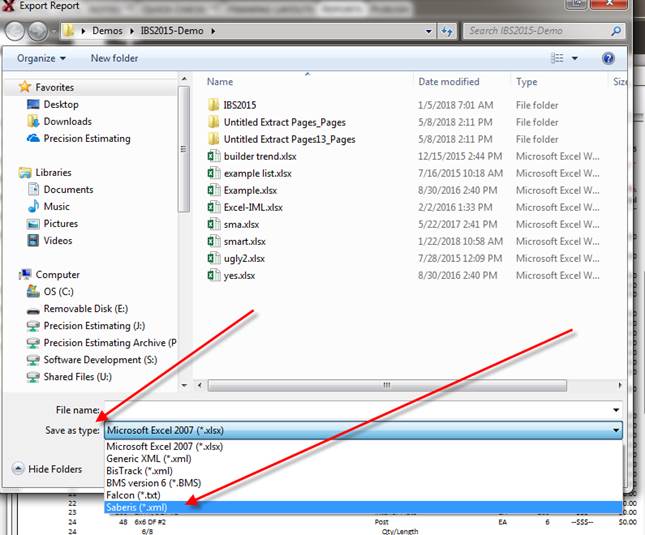
- After specifying the desired location, and naming the file with a meaningful name, click the “Save” button.
Now go to your account on SaberisConnect to complete the task.