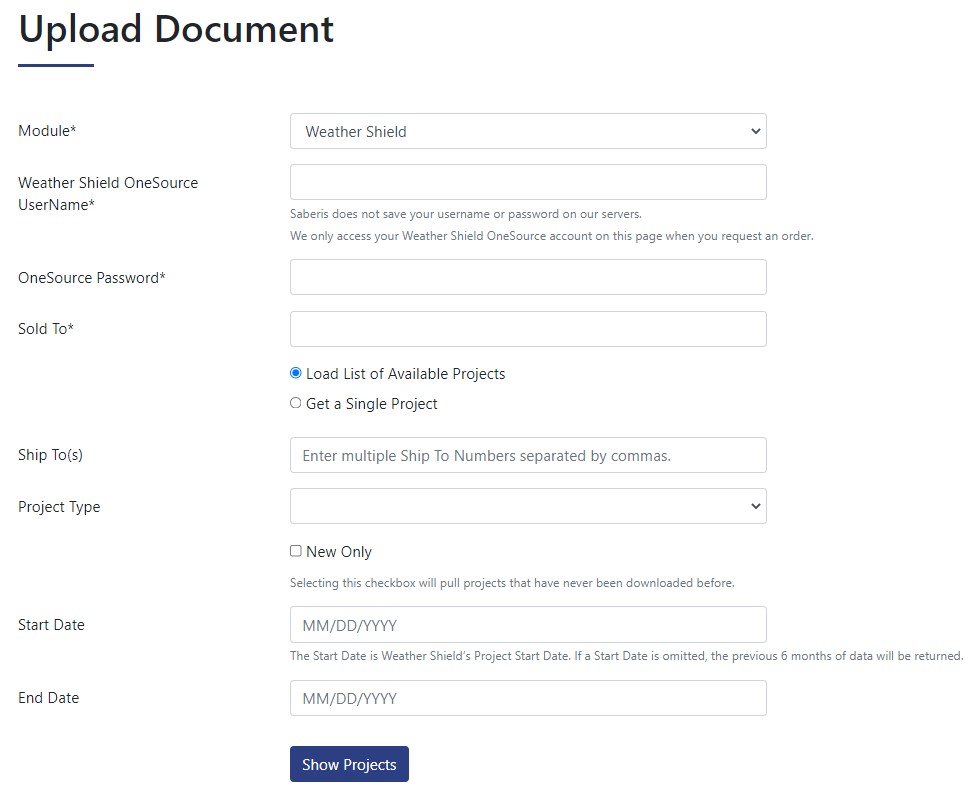Weather Shield
Weather Shield has gone Stealth! View our Paradigm Omni page for integration process steps.
Stealth is an automated Saberis integration process that is virtually seamless. It erases the need for manual exporting, uploading, processing, or downloading to provide an enhanced user experience.
For users who have not migrated to Paradigm Omni, this section will show the step-by-step process to get the data from the quote/order system to SaberisConnect with no download required.
SaberisConnect will connect to the Weather Shield server using their Web Services, and retrieve the data for the quote or order.
Before you can process any orders the user needs to be granted the "Can Export Project" permission in Weather Shield to access the data on the servers.
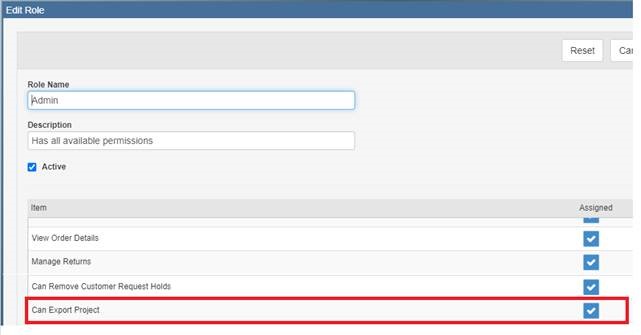
This will allow SaberisConnect to "go get the data" and process it to your main system.
After you "Process New Document" and select the Weather Shield Module, the Upload Document Page will appear.
For more information, see our video on the: Weather Shield Integration Process
-
Fill in your Weather Shield credentials and the Sold To.
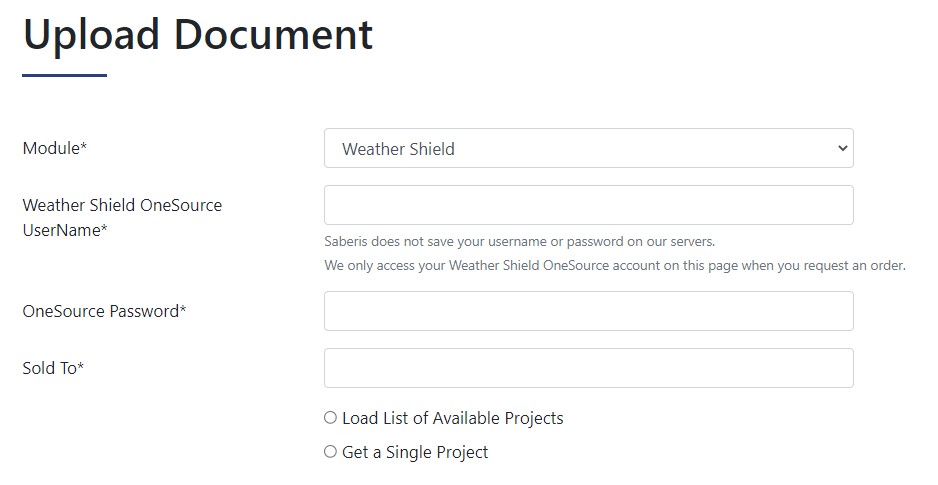
-
If you know the Project Number, select the "Get a Single Project" and enter the Project Number. Then click on Process Document.
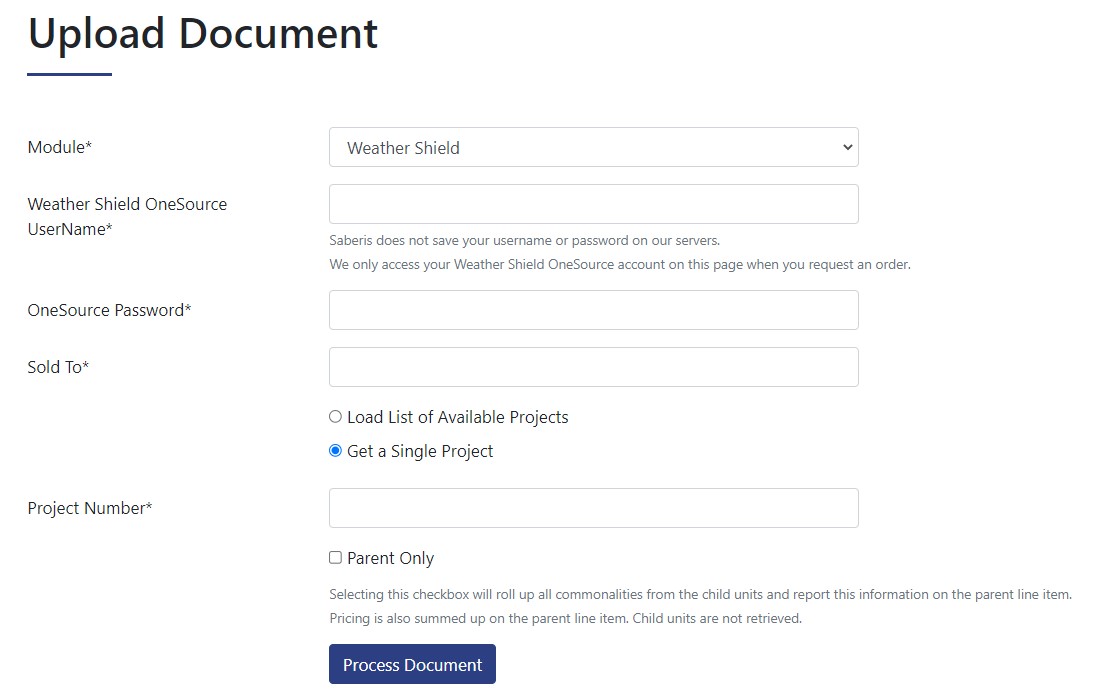
-
If you don't know the Project Number, select "Load List of Available Projects".