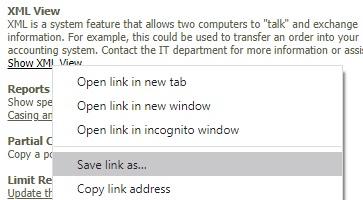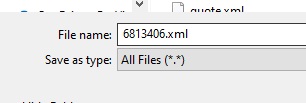ProVia
This section will show the step-by-step process to get the data from the quote/order system to a folder where you can upload it to SaberisConnect. XML files can be generated on a per order basis by going through the following steps:
-
From the order screen, next to More Settings, click Show More.
-
Scroll down and look for XML view.
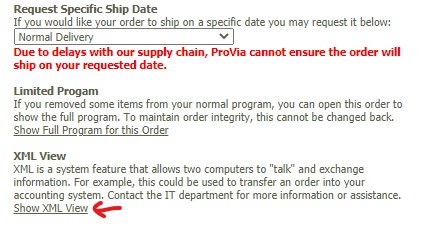
-
Right-click on the Show XML View link and save link as.
-
In the save dialog box, select the location to save the file to, select All Files for the Save As Type, and name the file with a .xml extension, then click Save.
These steps can be used in Chrome, Edge and Firefox to generate an xml file.
Now go to your account on SaberisConnect to complete the task.