Viwinco
This section will show the step-by-step process to get the data from the quote/order system to a folder where you can upload to SaberisConnect.
-
Open Viwinquote and open a quote. Then click on the Print icon.
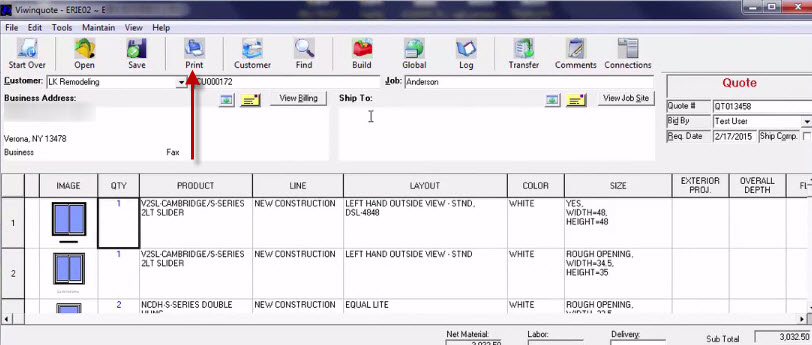
-
Select the Export to XML Option and then click on OK.
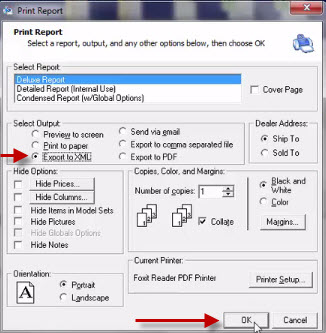
-
In the Save to XML file window, name the file. Then save the file to the required folder.
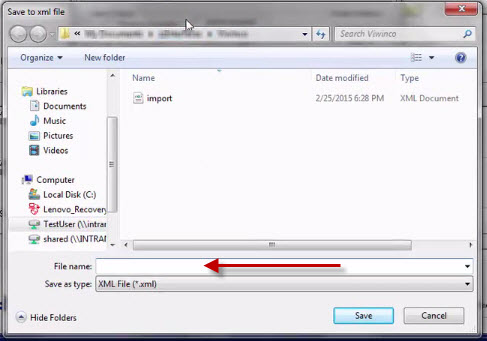
Now go to your account on SaberisConnect to complete the task.