Waudena Entrance Systems
This section will show the step-by-step process to get the data from the quote/order system to a folder where you can upload it to SaberisConnect.
- Click on Quotes or Orders.
-
At the top right of the quote or order, click on the three dots.
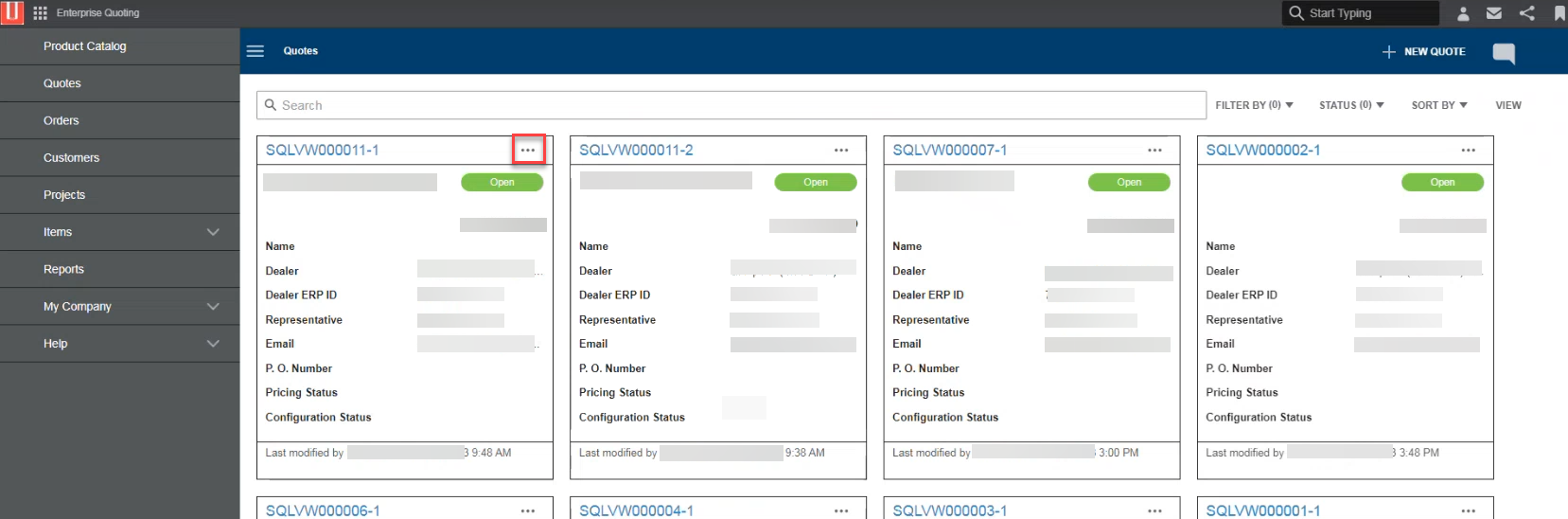
-
Select Download XML.
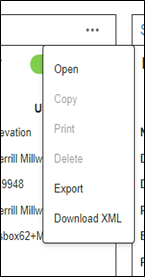
Do not use the "Export" command from the actual quote. The file needed for Saberis integration must come from the Quote Search page export function.
- Save the file to a convenient folder for uploading to SaberisConnect. EX: C:\VendorSaberisData
Now go to your account in SaberisConnect to complete the task.